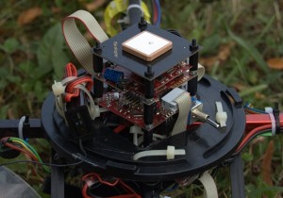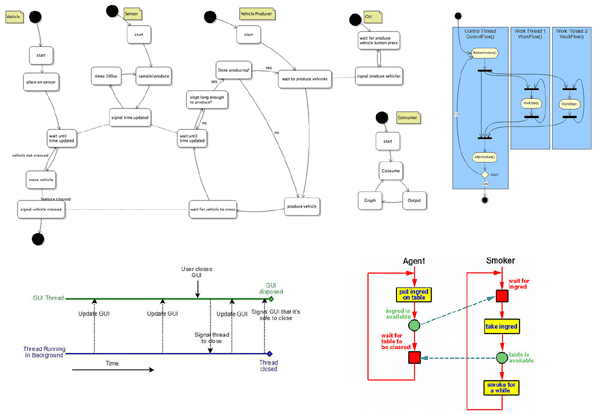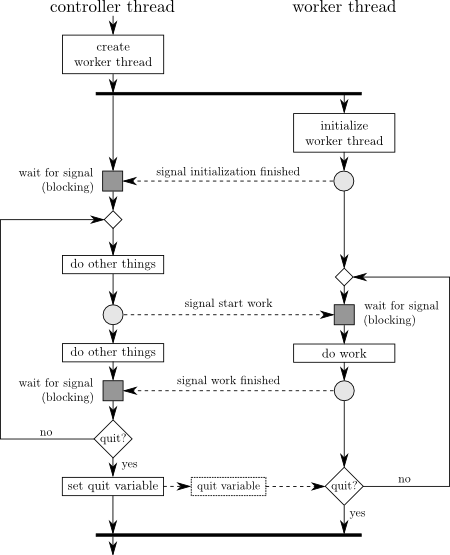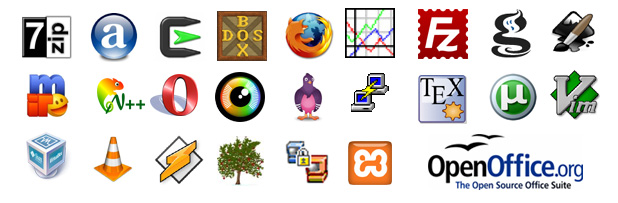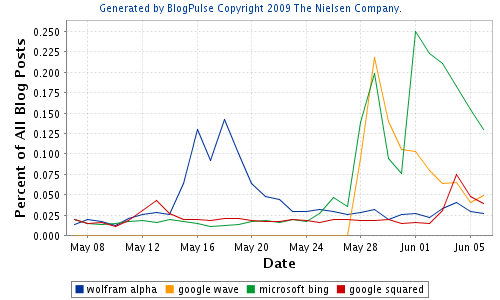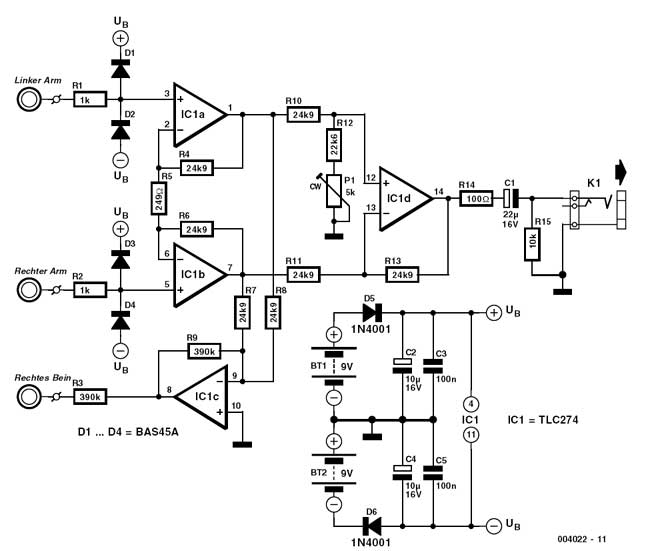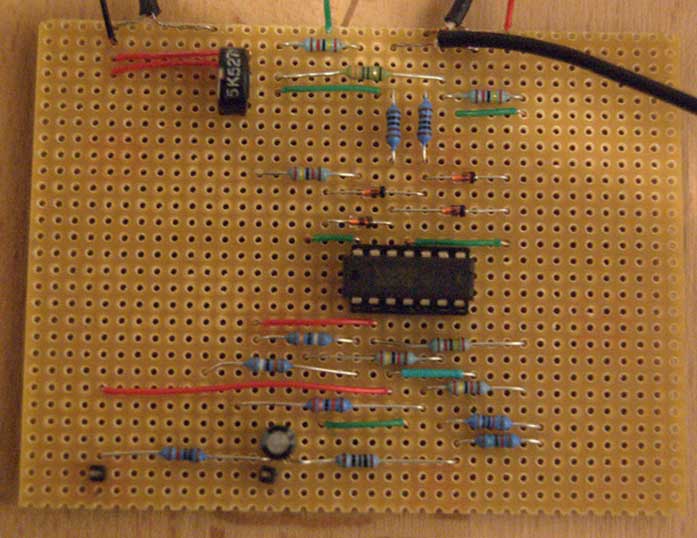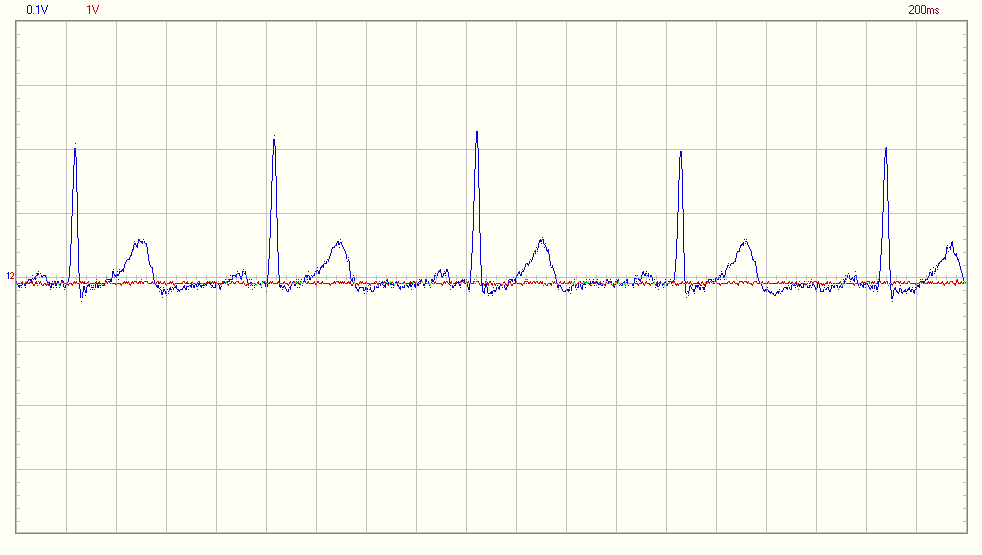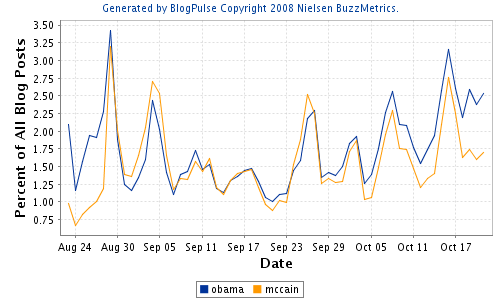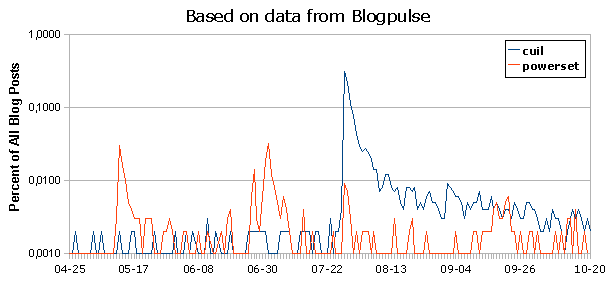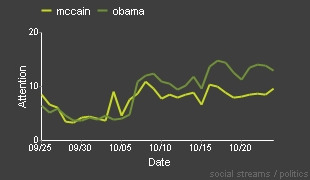I’m back thinking about games, browser games to be exact. It’s been a while since I thought about games or wrote code for one – it’s been about 1 year since I stopped developing a prototype I called ‘Prototype 4’ which is a web based Master of Orion clone. I was working on the game full time for about a month but then had to stop because I had to take up a job to get some money and I also had to finish my diploma thesis. It progressed fairly far further than any other of my prototypes in fact: I created some nice graphics and a layout, a cool javascript user interface, a very efficient yet flexible back end library in PHP and a C++ battle calculator. Here are 2 screenshots of what the game looks like:

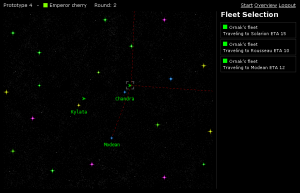
This was supposed to be a very literal copy of Master of Orion that you could play online with up to 15 other players on one map. Yet now I have something different in mind and I also have a different approach. It will only be a hobby project and I don’t plan to get immediate results, I want it to progress and evolve in my mind until I’m at a point where I can start writing code. Writing the code should be just handcraft at that point as I have most of the skills and knowledge to develop such a game.
What I’m doing now is writing a design document. The design will be highly influenced by the Foundation Series, one of the greatest science fiction series ever written. The first version of the design document can be found here. I still want the game to have a Master of Orion look and feel to it and it will certainly be a 4X type of game but I want different factions to be completely different (comparable to the different races in Starcraft) in the way they are played. I would like to see a “First Foundation” faction that relies on technology, economy and firepower and a “Second Foundation” faction that relies solely on the power of their minds, e.g. mind control. More about that can be found int the design document. A third faction is also possible but I have no concrete ideas about that yet. As the game design and the game itself progresses I will occasional write articles about it here on this blog.