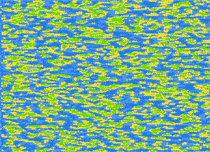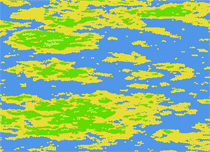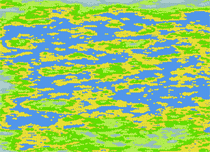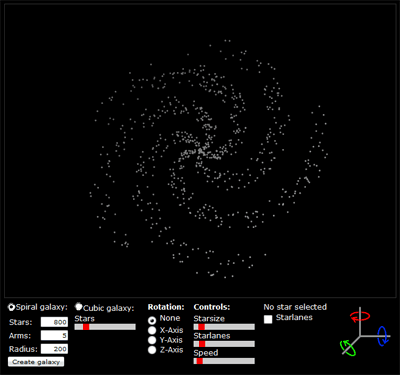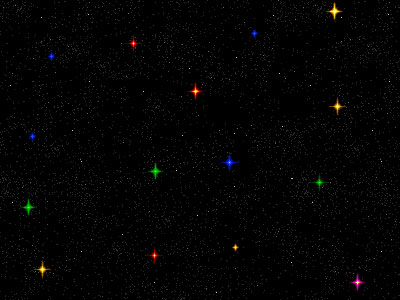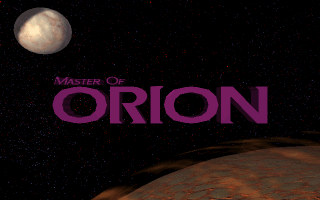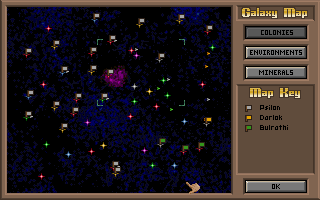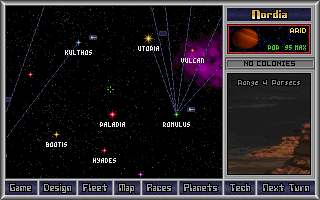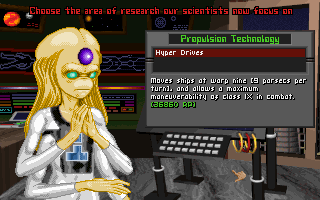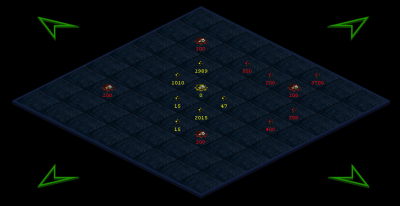There’s quite a lot going on in the ever interesting internet search and communication business these days. Wolfram launched its Wolfram|Alpha search engine, Microsoft launched its new Bing search engine and Google demoed its newest product Wave. They also rather quietly released Google Squared. Here’s a graph generated with BlogPulse’s Trend Search showing the buzz these products created over the last month.
I admit the graph is a bit ambiguous and it would be much better to count the number of links in blog posts that link to the respective product. But let’s just assume that the graph is an accurate representation of the buzz those products created.
So Wolfram. I like what they did but have a couple of problems with it. For one I feel like they kind of not understood what it is all about these days. They ignore collaboration, wisdom of the crowd, free knowledge and all that good stuff we have today. But they don’t want that, they want scientific accuracy and control over their content. That’s fine I think but I would have loved to see all those smart people to contribute to a project like Wikipedia or freebase. And maybe they could have dedicated some of their enormous brainpower to finally getting NLP off the ground to provide a nice interface to all the information out there and to establish some ground rules about how we should do NLP.
Bing, well – pretty pictures. That’s really all it is for me personally. The name is certainly better than their Live Search thing but I don’t like the interface at all.
And then for Google Wave: I really hope this product will not succeed and will not revolutionize anything. It’s in the first few minutes of the demo why it would be very scary to have Wave around. Lars Rasmussen says that E-Mail is bad because it’s peer to peer, not very comfortable and whatnot. So he proposes to put the Wave (i.e. Google) in the middle of all that communication. Scary.
What’s really awesome is Google Squared. It’s by no means perfect – still a lot of rough edges – but has a lot of potential. I hope to see some serious work done on that thing and maybe an API for us developers to play with and create new things.
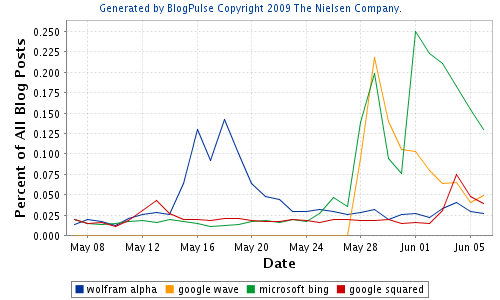


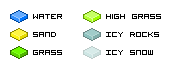 I wrote a script that creates a pixel tile based map from a random height map and created 6 pixel tiles for the different heights. I wanted water, a beach, nice grasslands and icy mountains. To generate the height map I used Matlab. I tried a couple of different techniques and finally ended up using a
I wrote a script that creates a pixel tile based map from a random height map and created 6 pixel tiles for the different heights. I wanted water, a beach, nice grasslands and icy mountains. To generate the height map I used Matlab. I tried a couple of different techniques and finally ended up using a